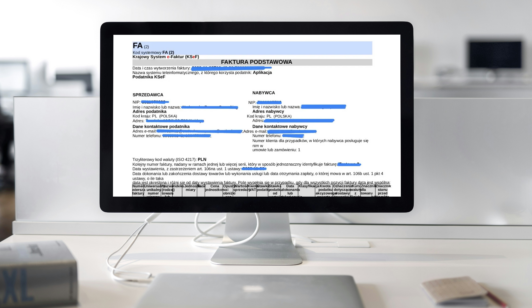We like to share knowledge.
We invite you to take a look at our materials.



GoNextStage StarterPack is a document with a description of 3 basic processes with which to start digitizing in a company.
In the document you will find descriptions and a diagram of the following processes:
Are you thinking about digitizing your company’s processes based on a BPM / low-code platform?
Download today, the free StarterPack and start your digital transformation.
Download the full StarterPack and start digitizing your company's business processes
The GoNextStage guide is a collection of best practices for designing the UX/UI of business applications based on the WEBCON BPS platform. You will find practical tips and knowledge ready to use right away.
Make user adaptation to new applications in WEBCON BPS even easier and interaction with applications more intuitive than before.
Benefit from the experience of our experts.
Download the free UX/UI tutorial for WEBCON BPS!
DIGITAL ADAPTATION
Efficient digital adaptation is key to the success of the entire project
What is digital adaptation?
An extremely important part of any project is the proper introduction of business users to new applications. Efficient digital adaptation is the key to the success of the whole project!
Digital adaptation is not just a process of onboarding new users of an IT system.
It's all about making sure users are comfortable with new applications and at the same time making sure they get help exactly when they need it.


Long and boring training courses on how to launch new business applications are a thing of the past. Provide support to users exactly when they need it. Meet Enlight.
User adaptation - What is Enlight?
Enlight is a Digital Adoption Platform (DAP) application, which is an additional software layer integrated with another application that guides and supports users in completing tasks assigned in the business application.
It is designed to help new users quickly learn how to interact with the application, as well as to help returning users adopt newly implemented system features.
The benefit of the Digital Adoption Platform class is that users don't have to remember what they "learned" during the company's launch training for the new application, because the DAP platform will support them on an ongoing basis in navigating the application and keeping an eye on the completion of the tasks they have been assigned.
Enlight application - Digital Adoption Platform
PROVIDE
Contextually directs the user to complete a task through interactive visual cues and properly placed prompting content
PRODUCTIVITY
Rapid time to deploy users to the new solution improves productivity and speed of organizational growth

EXPERIENCE
Improving the UX of an application helps minimize the barriers and frustrations associated with implementing change within a company
SUPPORT
Change from reactive to proactive model, support users at the click of a mouse

For more information about the Enlight application, see the file below

See our team
MORE ON LINKEDINCONTACT US