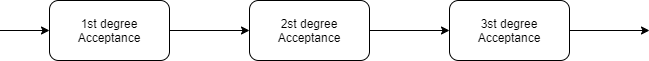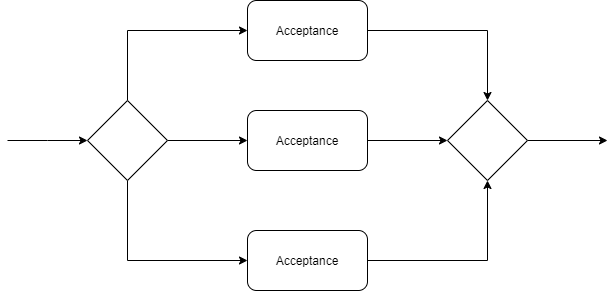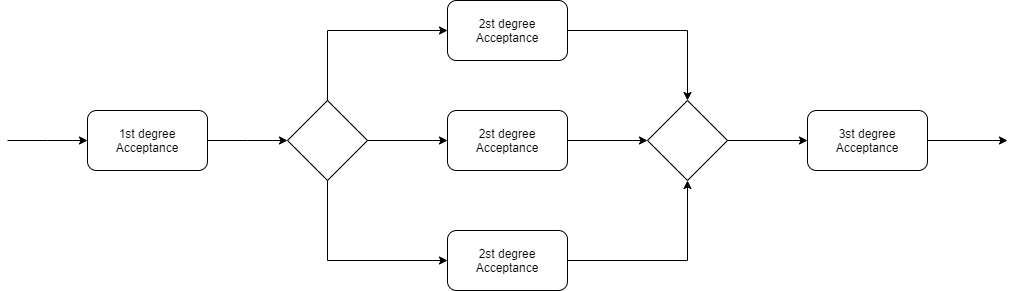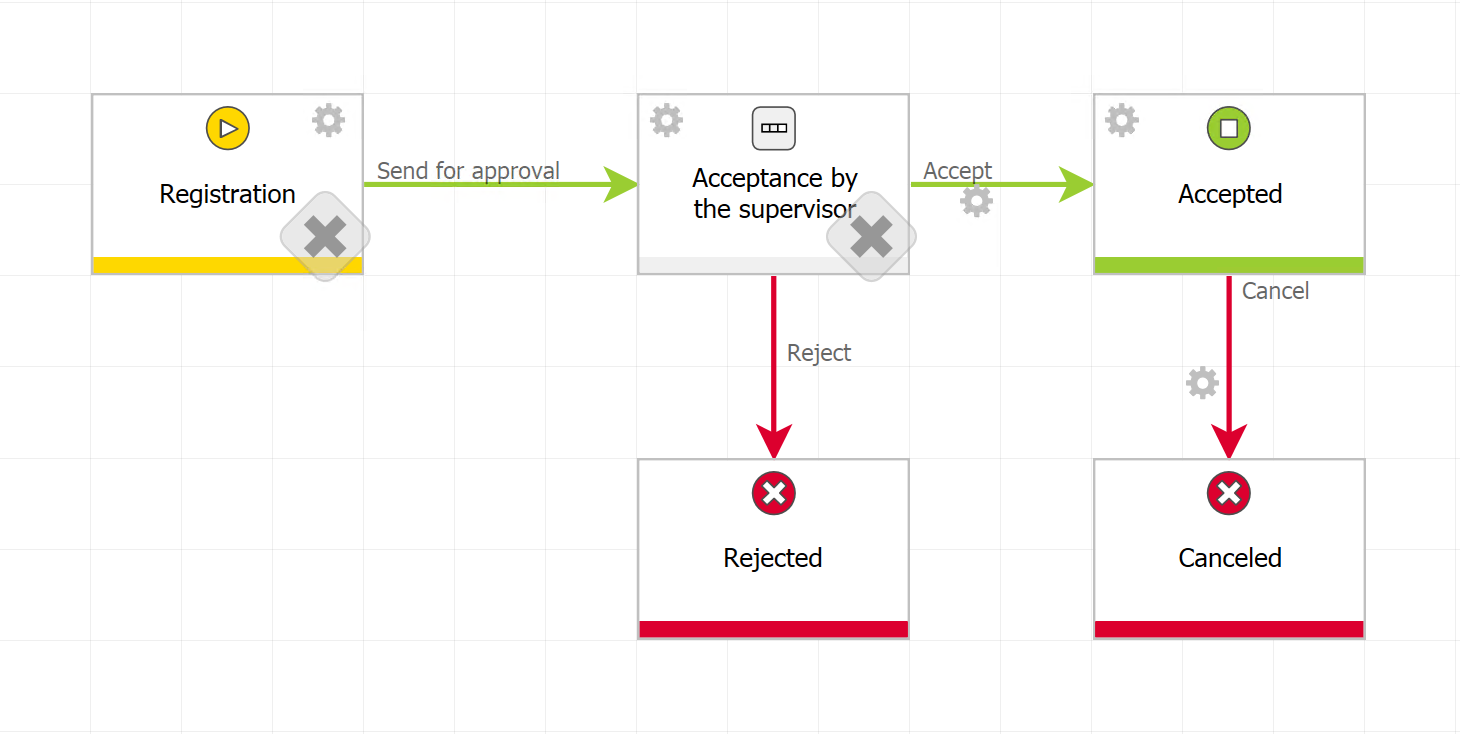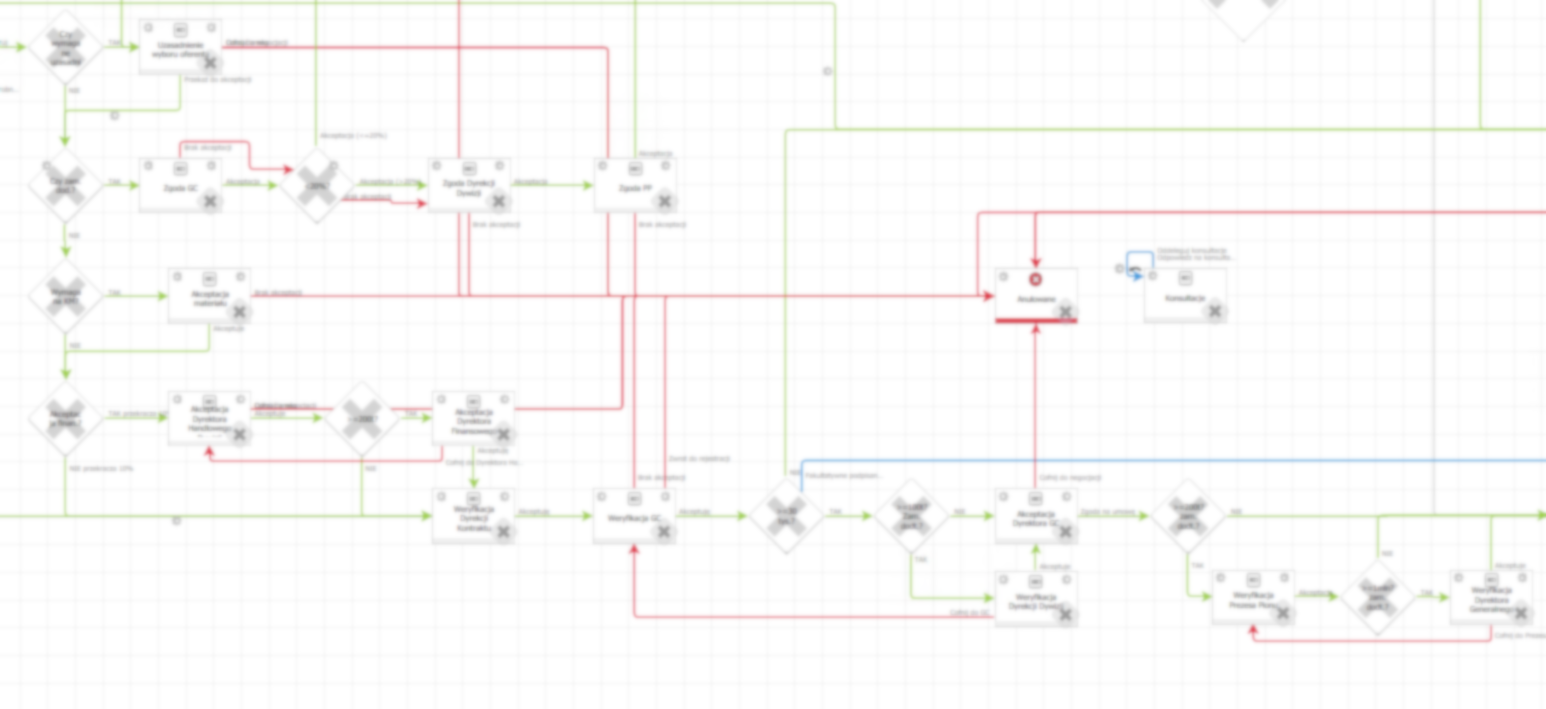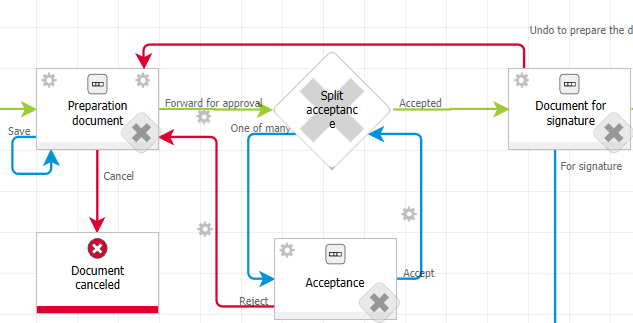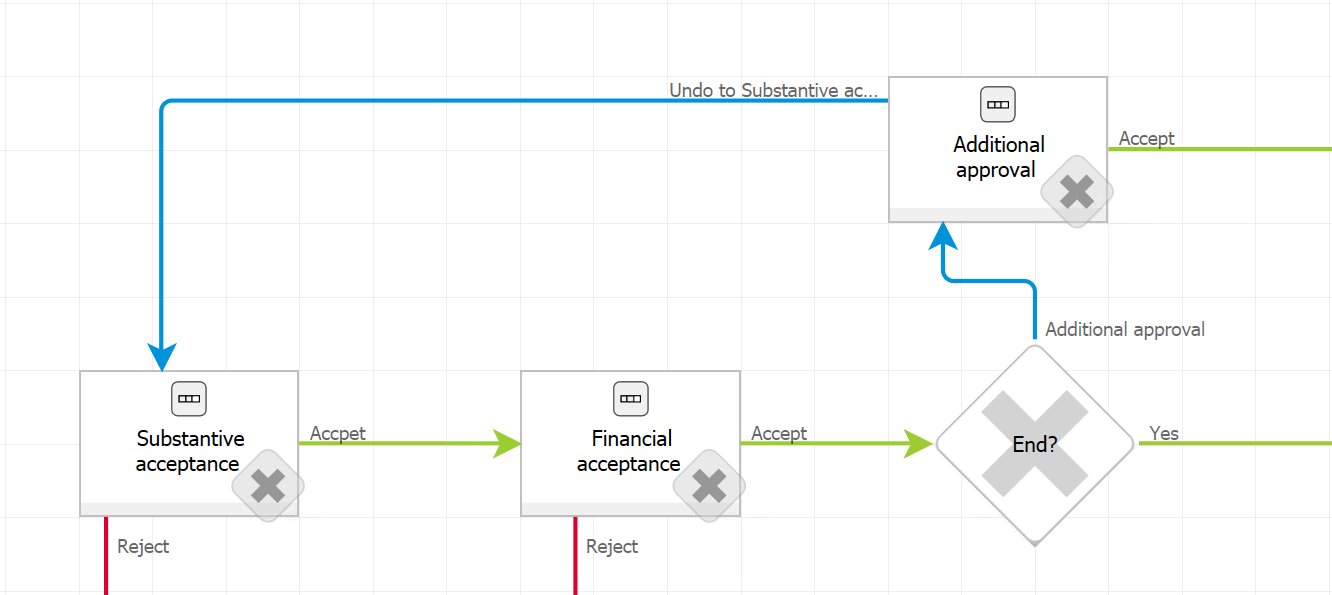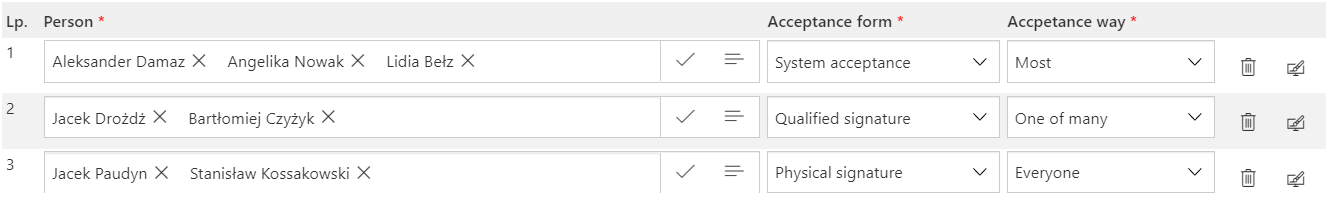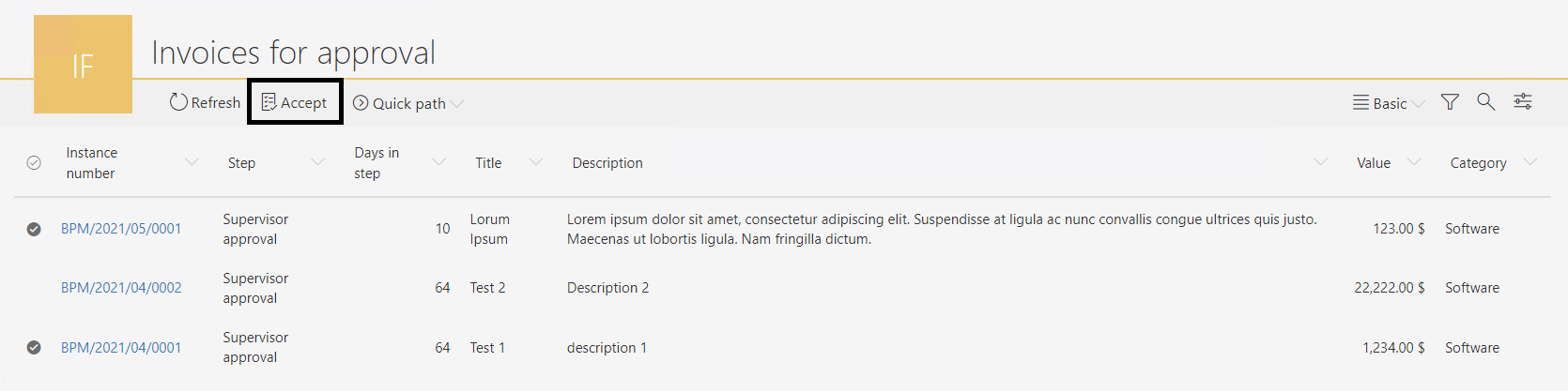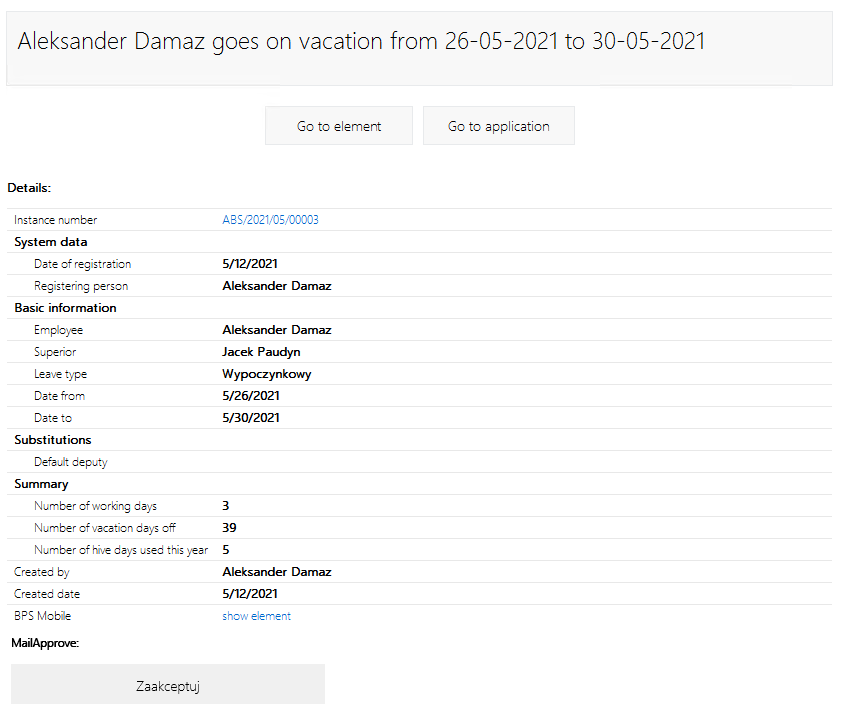8 min
Acceptance in business processes

One of the key stages of every business process is acceptance. Depending on the business process, it can be understood in various ways: it can mean the need to verify a document, to make a decision (e.g., on the allocation of a cost on an invoice), to legally verify a letter, to accept a risk in a project or to agree to sign a new contract. That is why the system solution of the acceptance stage (or stages) in a business process requires careful analysis and proper implementation in a BPM/Workflow class system.
This article describes different ways to configure the acceptance stage on the WEBCON BPS platform. We hope that it will help business analysts, implementers and citizen developers in finding the right business logic for the application they are developing.
Types of acceptance
Depending on the perspective we take, we can distinguish the following types of acceptance:
Order perspective:
- Serial (sequential) acceptance – the accepted document goes through successive acceptance steps. In order to proceed to the next step, acceptance in the preceding step is required.
- Parallel acceptance – the document being accepted goes through parallel acceptance steps. All acceptances, a majority of acceptances, or one of many acceptances is required to proceed to the next step.
- Serial and parallel acceptance – a combination of serial acceptance and parallel acceptance.
A quantitative perspective in parallel acceptance:
- One of many accepts (or otherwise “first come, first served” )
- Everyone accepts – the most democratic approach. Either everyone agrees or acceptance is withdrawn
- Majority accepts – allows you to define how to determine majority acceptance e.g. 2 out of 3 acceptors, more than 50% of acceptors must accept, etc.
User perspective:
- Acceptance in the system (single)
- Acceptance in the system (mass) – the ability to select multiple tasks for approval
- E-mail approval – the case is accepted by sending a return e-mail with a specified message content (“lazy approval”)
- Acceptance on a mobile device
Formal perspective:
- System acceptance
- Acceptance by digital signature
- Acceptance by qualified digital signature
There are probably other perspectives, but it is important to consider the most important ones when designing a given process.
The description of several system perspectives is also developed below, using the example of configuration on the WEBCON BPS platform.
Acceptance by process steps
The simplest approach to acceptance in WBCON BPS is to create a workflow in such a way that each acceptance is carried out in a separate step in the process. The acceptance path is based on decision steps which execute the business rules we have set. This also affects the generated workflow diagram from the system. It contains all conditions and acceptance steps presented in a clear and transparent way.
The use of decision steps and business rules allows, for example, to set the amount fork in the acceptance of an invoice. This allows us to skip e.g. acceptance of higher levels. This provides the possibility to create different configurations of paths within one workflow. However, the limitation in this case is the need to define the number of acceptance levels at the implementation stage. This is why acceptance by successive stages in the process usually works well for simple acceptance processes, where we do not have to deal with a complicated acceptance matrix:
It may be a mistake to use this method for complex business processes such as the example shown below:
The diagram shown above presents a situation where the design of the acceptance steps can be very difficult to modify and expand later. It is also less readable for business users and unnecessarily complicates the schema preview available on the process form.
On the other hand, using approval through separate steps in the process allows you to define separate form configurations/views for each step in the approval, which is important in some applications. On the other hand, a big downside of creating such an acceptance structure is that it is difficult to expand or change in the future.
Advantages and disadvantages of using acceptance paths in separate process steps:
| Pros | Cons |
|---|---|
| The workflow diagram is presented in a way that is clear to the business user and includes a detailed acceptance scheme (assuming a simple process) | Difficult to change the acceptance ladder (also more laborious to maintain implementation) |
| Workflow history allows you to show the approval process including levels and functions | Acceptance levels must be defined at implementation stage |
| Possibility to define a separate form for each step of the approval process | Difficult to prevent user re-acceptance, which is calculated from business rules and organizational structure (minimize acceptance) |
Acceptance in one step
This method consists in looping acceptance in one step, until all users accept. Appropriate configuration of business rules and acceptance conditions allows the use of this method, both for the path defined at the implementation stage, as well as with the assumption that the user will independently designate subsequent acceptors on the form. Defining the acceptance path by the user is described later in this article.
When the modelled process involves complex and multi-level acceptance, the use of such a method will facilitate the presentation of the process diagram in a clear way and will help the business user understand the overall operation of the implemented application.
Advantages and disadvantages of using acceptance paths in one step
| Pros | Cons |
|---|---|
| Easy to change and expand the approval ladder | The workflow diagram does not include details of the acceptance logic, which when viewed by the business may not be very clear |
| Ability to flexibly define any acceptance path depending on business rules or by user on the form | Difficult to define a separate form for each acceptor |
| Facilitated prevention of re-acceptance by the user, which is calculated from the business rules and organizational structure (minimizes acceptance) | Difficult to show acceptance functions and levels (if acceptors are nominated by name only) |
Combination of methods
When implementing an extensive and multi-level approval process, we often combine the two methods mentioned above. This allows us to minimize the drawbacks characteristic of each method, leaving the process clear and easier to expand.
Acceptance in such a model can be divided into individual stages, for example substantive acceptance, which is a separate step, and expanded financial acceptance, which loops depending on the selected conditions of acceptance.
With this approach, we can also define the appearance of the form separately for each stage and mark the acceptors with the most important attributes. It also allows us to take advantage of the dynamics of task assignment by means of an itemized list that is created based on rules, e.g. based on project data, management codes, document type, amount, etc.
In this model, it is also common to use the mechanism of acceptance sub-runs to ensure parallel execution of acceptances, significantly reducing acceptance time.
Acceptance on sub-paths
Another way to create an extensive acceptance path is to use the mechanism of sub-circuits, providing parallel and independent execution of acceptance, significantly reducing acceptance time. Each sub-path is stratified by a list of items, indicating, for example, the persons to be accepted or the organizational unit after which the acceptors are to be designated. The list can be completed using SQL queries, business rules or the user. The main workflow for such a method goes to a step waiting for the completion of workflows, where we can track the steps of each acceptance sub-circuit.
A method to address multiple ways and types of acceptance with a single solution
To provide high flexibility in the acceptance scheme, user-defined acceptances can be applied to the item list:
In this solution, the system will go through the table rows one by one, assigning the acceptance to a person or a group of people. The user can also define the form of acceptance (system/electronic signature) and its method (all/one of many/most). Thanks to this approach, the user can independently define a rather complex acceptance scheme without having to configure it in the modeler beforehand.
Such a flexible acceptance scheme can be used, for example, in the Case Workflow process. Its main task is to optimize the process of flow and acceptance of information and documents in the organization. Each case can combine many types of documents, data or tasks, allowing to work on one object (form). It is difficult to define acceptance paths in advance, and an attempt to configure them could end up with a strong “logic overload”. Therefore, in this case, a flexible approach to approval, where the user himself defines its scheme, works perfectly.
We cover more about the Case Workflow process itself in the article “Every Business Process is a Case Management”.
This approach also helps with integrations with third-party systems that, by consuming the Webcon BPS API, can populate the list of items with the appropriate personnel and trigger the appropriate approval.
How to make it easier for the user to accept in the system?
The classic way of acceptance is to select the “Accept” button on the form, which triggers a positive path to pass the step.
This method does not work when the acceptor has many items/issues to accept. In this case, it is worth facilitating the acceptance process through two functionalities:
Mass Acceptance – the user makes a decision by verifying basic information. We often use this functionality in the invoice workflow process. In the report configured for the user, we place columns with the amount, contractor’s name, contract number, person responsible for the invoice and description. The data in the report makes it easier for the user to decide whether to accept the invoice. The user can select multiple invoices for approval at the same time, but also has the ability to view the invoice to verify the details.
MailApproval – the user accepts an item/issue from the level of the email client by using a button defined in an email message and sending a generated email. This method is most often used by senior managers who due to lack of time and frequent meetings do not always log on to WEBCON BPS regularly. Acceptance is done by pressing a button in an e-mail and sending a generated e-mail which is read by the system and automatically accepts the item in the process.
Using majority approval to perform the voting function
One of the ways of making decisions is also voting, both in open and secret form.
Secret voting is quite rare. Recently we have implemented such a solution in the processes supporting the work of the Management Board and Supervisory Board. We write more about it on our company blog in the article “Digital transformation of the processes of the Office of the Management Board and the Supervisory Board”.
WEBCON BPS is a system that logs every form entry in the item history, which makes it difficult to implement the secret acceptance functionality. For this purpose, we prepared an additional control in WEBCON BPS using the SDK mechanism and ensuring full anonymity of the vote.
Summary
The key element of any implementation is to choose the right acceptance method and implement mechanisms that will facilitate the decision making process in the organization. As a result, we improve the company’s operational excellence and make decisions in the organization in a standardized way.
If you are looking for solutions that support and optimize decision-making processes in an organization, I invite you to contact us. We will share our knowledge and experience and present our solutions.
I also encourage you to subscribe to our newsletter, where we regularly share our knowledge about business processes. It is worth staying up to date. Join us today.